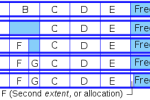6 Terms
6 TermsHome > Answers > How to Highlight or Remove Duplicates in Excel 2007 twa1320311909
How to Highlight or Remove Duplicates in Excel 2007?
I have an Excel file with 20K records. How do I select all entries with repeated records and then remove only the duplicated ones?
- Industrie/Domeniu: Software
- Categorie: Foaie de calcul
- Created: 04:18, 3 November 2011
Creator
Glosare dezvoltate
stanley soerianto
0
Terms
107
Glosare
6
Followers
The Top 25 Must-See Movies Of 2014
Categorie: Divertisment 1  25 Terms
25 Terms
 25 Terms
25 Terms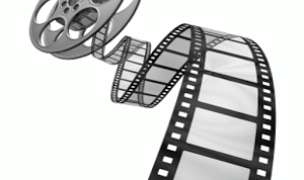
farooq92
0
Terms
47
Glosare
3
Followers
Top 10 University in Beijing, China
Categorie: Educaţie 1  10 Terms
10 Terms
 10 Terms
10 Terms